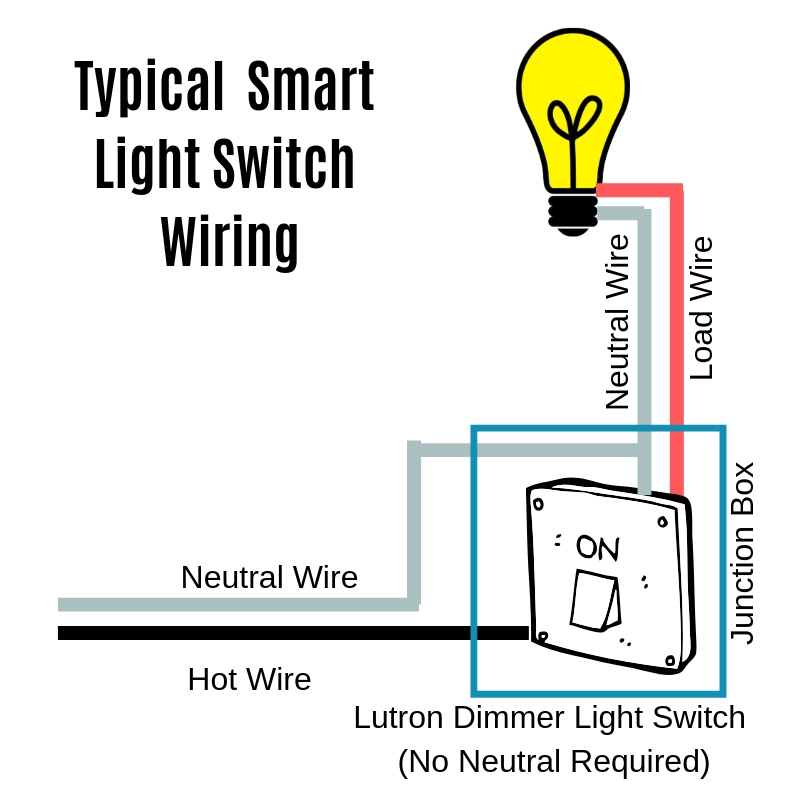How To: Wemo light switch installation, no neutral
/How to: WEmo Light Switch Installation No Neutral
How do you install a wemo light switch with no neutral?
You can’t. The wemo light switch requires a neutral wire to function.
You have 4 options if you want smart lighting in your home but don’t have a neutral wire.
1. You can pull a neutral wire into your junction box by adding new wiring. You will need to use 3 pair conductor cable like this this Romex Cable on Amazon.
2. You can use a smart light switch that does not require a neutral wire. The best light switch that does not require a neutral wire is the Lutron Caseta Dimmer Switch. It also requires the Lutron Smart Home lighting hub to function.
3. Install Philips Hue Bulbs in the place of a smart lighting switch, connect philips hue to alexa and install smart lighting philips hue remotes wherever there needed.
4. Give up and don’t install smart light switches……..come’on! Don’t give up that easily.
DON’T GIVE UP ON Your Wemo Light Switch Installation Just Choose another Option
Wemo Light Switch Installation, No Neutral Option #1 : Pull A Neutral Wire
Time Required: Extensive
Skill Required: Expert
Cost: Greatest
If you live in a state or city that requires in wall conduit and know the routing of your conduit. You can use a single conductor neutral wire and pull it through the existing conduit to a point in the circuit where it can be connected to an existing neutral wire. You should not use Romex in this case but single conductor white wire like this on Amazon.
If you don’t live in a city or state that has in wall conduit you will need to pull the new neutral wire to your electrical box where the switch is located. If you house was built after 1980 there is most likely a neutral wire already in the electrical box and you don’t need to pull any new electrical wire. You can just tap into the existing neutral wire into the electrical box.
Wemo Light Switch installation No Neutral: Use A DifferENT SMArt Switch The Lutron Smart Dimmer
If you don’t have the existing neutral in the switch box you will need to pull shielded romex wire to electrical box. This typically means you will need to open holes in your wall to pull the new wire. If you have access from the basement or attic above or below where you are attempting to pull the wire it’s a good way to limit the amount of holes in the wall by dropping in the new wire from above or below the wall.
For this kind of work you should feel comfortable working with electrical wiring and have knowledge of how electrical circuits should be wired.
Wemo Light Switch Installation, No Neutral Option #2: Install Lutron Caseta Wifi Light Switches
Time Required: 15 Minutes - 1 Hour per switch
Skill Required: Weekend Tinkerer to Advanced
Cost: Medium
Lutron Caseta Wifi Light switches are great switches and offer all of the same features as the Wemo light switch plus a few more. The Caseta system only requires 2 wires to be installed and a neutral wire is not required just a hot wire and a load wire.
It’s much easier to install a different light switch like the Lutron Caseta Wifi Light switch that only requires two wires rather than opening walls and pulling a new neutral wire for the Wemo Switch.
WEmo Light SWITCH INSTALLATION NO NEuTRAL, WIRING DIAGRAM FOR LUTRON CASETA ALTERNATE SWITCH
One of the best features of the Lutron Caseta Wifi light switches is that you can add “Remotes” anywhere within your house to create 3 way switches or additional remotes to turn on and off your lights. The Lutron Caseta remotes don’t need any wiring they work over the wifi network and can be programed to work with any smart Lutron Light Switch.
The Lutron Caseta dimmers require the Lutron Caseta Smart Bridge to be able to connect to the internet and enable all of the smart light switch functionality of the lutron dimmers. With the Lutron Caseta Smart bridge installed you can control your smart dimmer switches from your phone.
You can also connect the Lutron Caseta smart dimmers to both Amazon Alexa & Google Home. With Amazon Alexa Echo Devices you can control the Lutron dimmers with your voice to turn on or off your light switches or adjust the dimming level of you light switches.
Lutron Light Switches Alexa Commands:
To control your Smart Dimming Lights with voice you just need to say the following:
“Alexa, turn on living room lights.”
“Alexa, turn off living room lights.”
“Alexa, set dimmer to 70%”
To connect your Lutron Dimmer Light Switches to Alexa you will need a compatible Amazon Echo Device and you will need to set up your Echo Device using the Amazon Echo App.
Once your Echo Device is set up you will then need to go into the Amazon Alexa Skill Store and enable the Lutron Skill to connect Amazon Alexa to the Lutron light switches.
The Lutron Dimmers can also be connected to Google Home devices to enable voice control of your smart lights.
With the Lutron Caseta Hub you can also control lutron smart automatic shades.
Wemo Light Switch Installation, No Neutral Option #3: Install Philips Hue Light Bulbs
Time Required: 15 Minutes
Skill Required: None
Cost: Medium
If you don’t feel comfortable doing electrical wiring or you don’t want to do any wiring there is a very easy option to adding smart lighting to your home without touching a single tool.
You can install Philips Hue light bulbs which don’t involve installation of the Wemo light switches or the lutron light switches.
Philips Hue smart light bulbs work by just removing your old light light bulb and screwing in your new Philips Hue smart light bulb. Once the light bulbs are set up you can turn on or off the light bulbs with your phone, you can dim the light bulbs with your phone or you can control your Philips hue light bulbs with Amazon Alexa or Google Home.
Phillips makes two primary versions of their standard smart light bulbs. One version offers all of the smart features of on/off, dimming control and Amazon Alexa control in bulbs that are standard white color. The other version has all of the same features but also can change between millions of different colors so you can get white, blue, red, green or any other color you can think of through your smart light bulbs. The standard white light bulbs are typically cheaper than the color changing light bulbs and if you get a 4 pack of smart light bulbs they typically cost $20-30 per Smart Philips Bulb.
There is no wiring required with the Philips Hue light bulbs you just screw them in and set them up. You can also add Philips Hue Smart Light Switches & Remotes which can be placed just like light switches anywhere in your home. You just take the remote out of the box, peel off the adhesive and place it directly on the wall. Once installed they look built in just like any other light switch. Another great feature of the Philips Hue Light Switches are that the remotes are completely detachable and magnetically stick on the wall .
To set up the your Philips Hue Bulbs you will either need to purchase a Philips Hue Kit that includes the Phillips Hue Bridge or one of the Amazon Alexa Devices that has the Philips Hue bridge built into Amazon Alexa.
The New Echo Show and Echo Plus both have built in Philips Hue Smart home hubs so you don’t need to purchase a kit if you choose to get one of these Echo Devices.
If you purchase the kit with the Philips Hue Hub the smart lights will work with any Amazon Alexa Device. If you want to add smart lighting to your home but don’t want to do any wiring the Philips Hue Light bulbs are a great choice.
If you go the route of installing Philips Hue light bulbs there are few things you should do to make them work better with your home.
You should get the Hue remotes and pair them with lights in the rooms that you install the smart light bulbs. It will make it much easier to control your lights.
If you don’t do this and you turn your existing light switch off it will turn off the power to the Philips Hue light bulbs and they will be disconnected from wifi control with your smart home hub.
To prevent this from happening I recommend you put clear plastic covers over your existing light switches so you don’t keep turning them off. You can get the clear plastic switches for newer flat light switches or for old style rocker switches.
You should also install Amazon Echo Devices in the rooms that you want to control your smart lighting. I find that I almost never use the actual light switches and just use Amazon Echo voice commands to control my lighting.
In my home I use the Echo Show, Echo Dot, Sonos with Alexa built in and the Echo Spot to control my lighting.
Wemo Light Switch Installation, No Neutral Option #4: Give Up
Time Required: None
Skill Required: None
Cost: None.
You can give up, but then you won’t have any smart home control of your home. But on the plus side it takes no skill, doesn’t take up any of your time and doesn’t cost a dime.
Don’t give up, pick one of the 3 options above to automate your lighting based on your skill level. If you have a Home Built after 1980 you can most likely install any smart light switch because your light switches do have neutral wires built in. We recommend you install our smart light switches that work with Alexa and Google Home because they offer luxury and simple integration without any home hub to Alexa and Google Home.
Related Posts:
How to Install Ring Floodlight Cam
Smart Doorbell Guide, Which Smart Doorbell Should You Get?
Smart Home Amazon Alexa Guide, Which Echo Device Is Right For You?