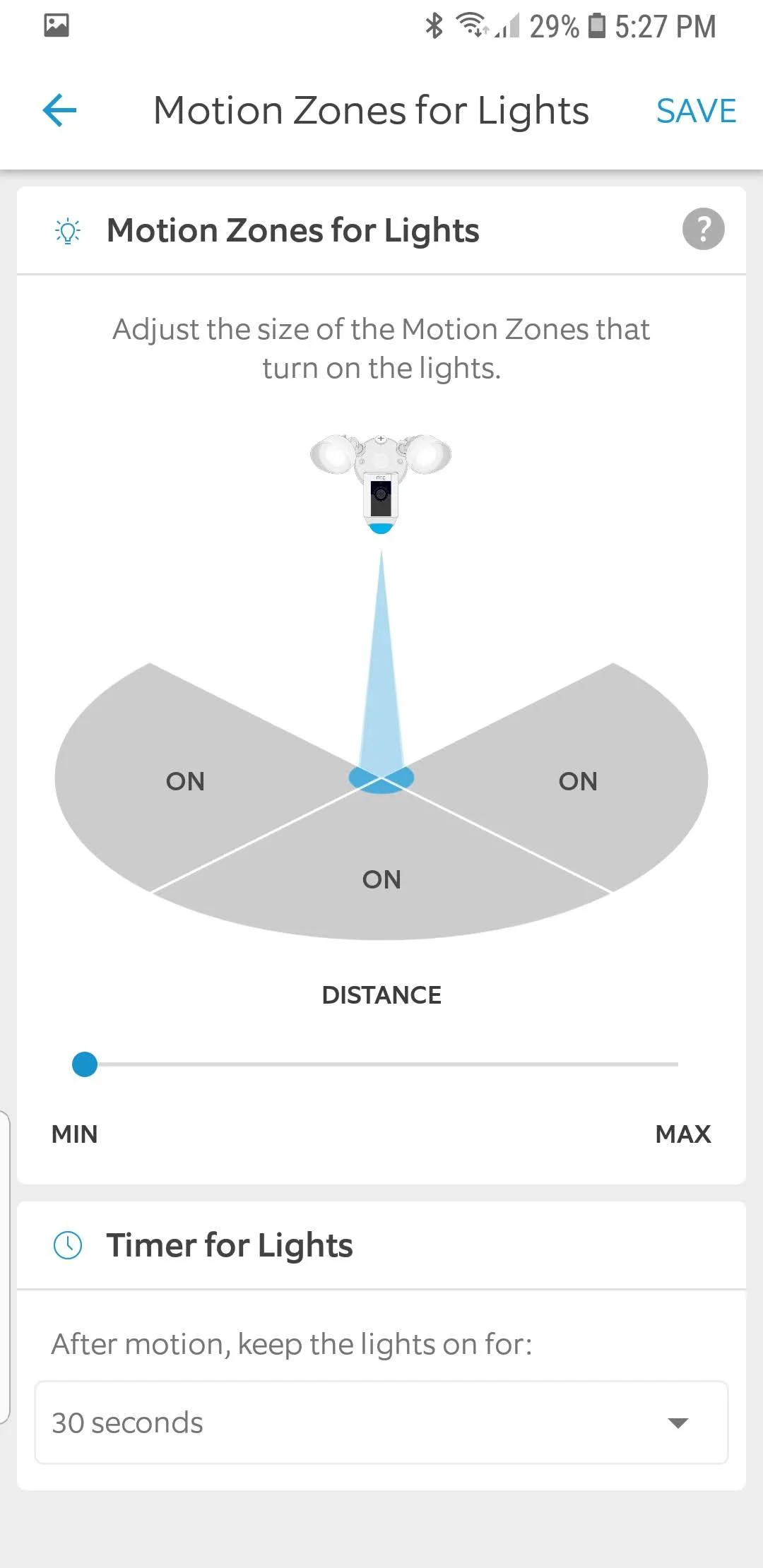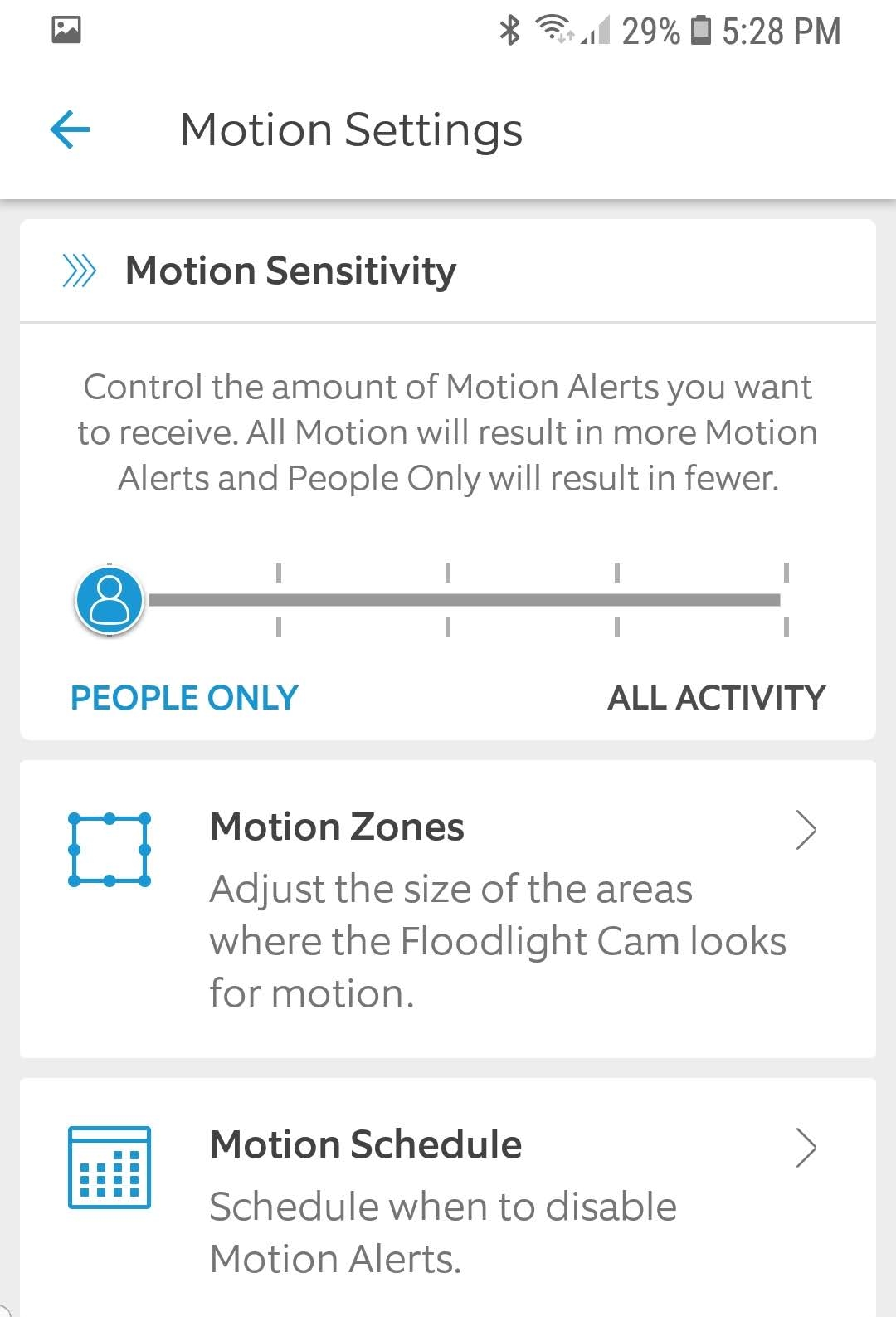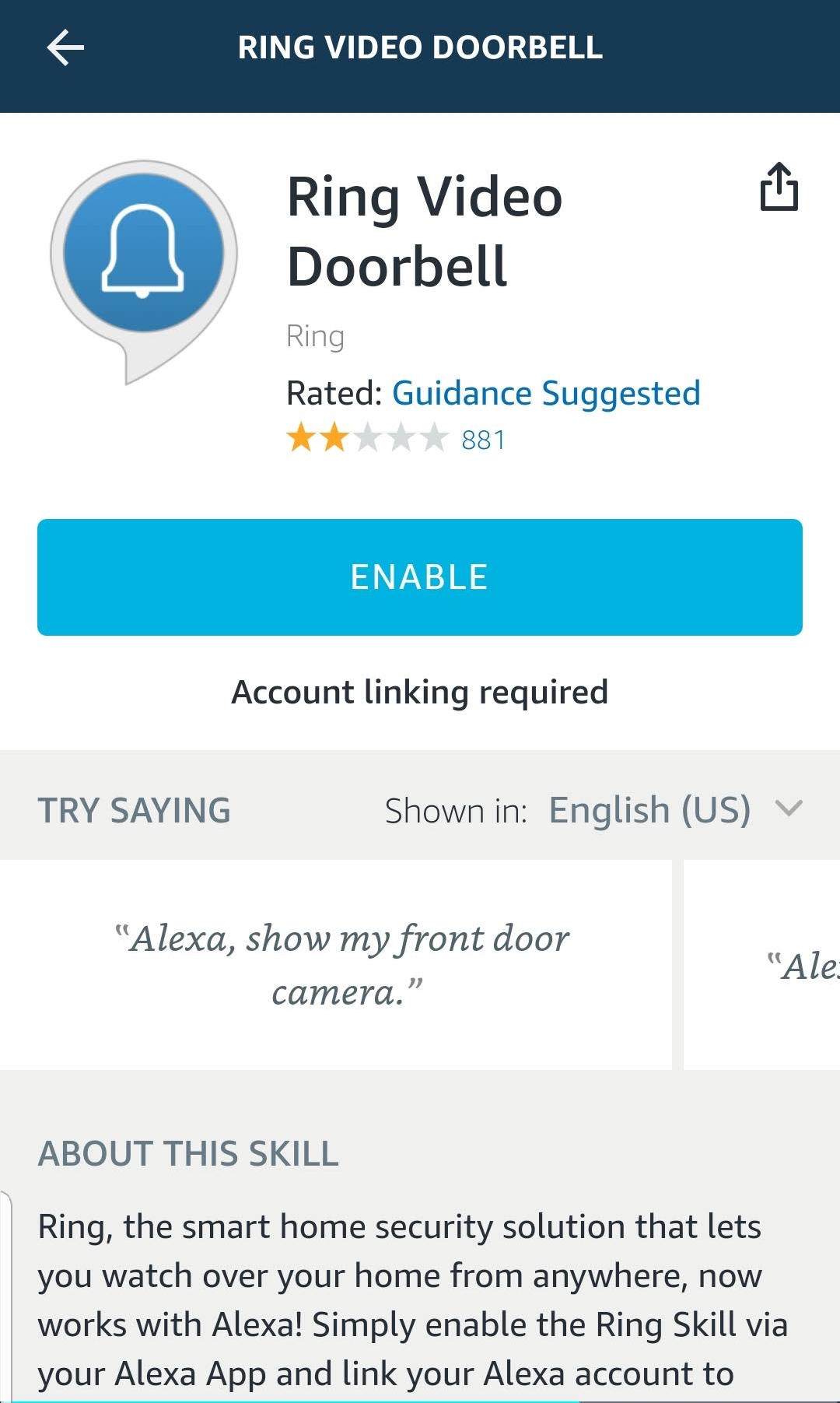How To Install Ring Floodlight Camera & Ring Floodlight Review
/Ring Floodlight Camera Installation
In this week’s One Hour Smart Home Project of the week we cover how to install Ring Floodlight and provide you with an installation video to show you just how easy it is to install A Ring Floodlight.
If you want the step by step instructions for how to install the Ring Floodlight skip halfway down the page to the instructional video and instructions or if you want to learn more about the Ring Floodlight before purchasing you can start by reading the information below.
Why The Ring Floodlight
The Ring Floodlight is one of my favorite smart home devices because of its simplicity and functionality. The Ring Floodlight can be used to replace any existing exterior light fixture and it combines a motion sensing floodlight and smart wifi camera all in one great package.
If you already have an existing floodlight you are looking to replace or you have an existing exterior light fixture the Ring Floodlight is the perfect option that does not require you to drill any new holes into your home to power the camera. It also doesn’t have any cords that will be exposed on the interior or exterior of your home, the floodlight is hardwired just like any other light fixture which makes the installation simple.
The Ring Floodlight combines the smart features of a smart wifi light and a smart wifi camera.
With the floodlight portion of the light you can set schedules to turn on and off your lights at dawn or dusk. You can control the schedule from your phone and if you want to turn on floodlight on it’s own you can press a button in the app and turn the floodlight on immediately.
Floodlight Smart Light Features
The floodlight also has a built in motion sensor so you can set the floodlight to turn on when it triggers motion just like an old style floodlight. The motion sensing floodlight has an interesting effect on people that are walking by at night when the floodlight is triggered people end up looking up at the camera giving a perfect picture of peoples faces, so you can know whos on camera. Seeing a person’s face is essential to identifying who is on camera because oftentimes hats block the view of a camera or the camera is mounted to high and does not get a good angle of persons face. This is a problem with many other smart cameras that are mounted to high, they might catch what is going on but you probably won’t be able to identify a person other than the clothes they are wearing. With the motion sensing floodlight the immediate reaction of most people it to look up directly at the light in surprise and it captures a perfect view of a person’s face.
People look directly at the Ring Floodlight Camera when the floodlights are tripped by motion
The lights on the floodlight are incredibly bright for what looks like such small lights, they are stronger than any standard floodlight I have seen at one of the big box stores and provide amazing illumination at 30 FT, and provide a good amount of light 30 FT to 60 FT and noticeable illumination up to almost 100FT. If you want to use this light to light up a porch or driveway it will definitely do the job and give you enough light to pull in and out of the driveway easily or illuminate your patio for grilling at night.
I installed one of these at a dusk once and was on a ladder when it turned on and it was almost like looking into headlights from a car it was so bright. These things will surprise you with how bright they are, and that’s exactly what you want to deter intruders, the amount of light will startle them and should make them move on from your property because they are illuminated with a huge amount of light.
Ring Floodlight Smart Camera Features
The camera on the Ring Floodlight provides a live stream of 1080HD video straight to your phone. The image quality is true HD and provides great snapshots of everything in the field of view. The cameras have a 140 degree horizontal field of view and a 78 degree vertical field of view which gives each camera great coverage of large areas.
How To Install A Ring Floodlight Camera: 1080HD Live Video Feed
The cameras are capable in both daytime and nighttime viewing conditions, at night the camera has night time infared illumination when the lights aren’t on giving it great night vision that will catch all the little critters like squirrels and racoons scurrying around your yard at night. If you have the lights on or they get tripped by motion the camera footage almost looks like it was captured during the day it’s so bright.
With the Ring App you can view a daily history of all the events on your property or quickly check the live view of the camera.
Create Custom Motion Zones With Ring Floodlight
My Favorite Feature The Ring Floodlight Siren: Press the red “Siren” button and it will loudly alert intruders to stay away.
Another great feature of the Ring Floodlight is the ability to create motion zones so that you are notified with motion is detected in a zone that you set up. This is helpful if you want to monitor your front yard for motion but don’t want to be alerted each time a car drives by.
You can set up the motion zones in the app and adjust them as needed so you're only alerted to activities important to you.
My Favorite Feature Of The Ring Floodlight: The Ring Floodlight Siren
Let’s say your Ring Floodlight catches someone on camera that you don’t want near your home. Just click the siren button and an extremely loud siren alarm goes off startling the intruder and alerting your neighbors to potential trouble. In the case of an emergency you could even set off the Siren to help emergency services locate your home faster. The siren draws attention and that’s exactly what you want in the case of an emergency, and can help scare away potential intruders.
You can also speak directly though the floodlight camera and have two way communication with people in front of the Ring Floodlight.
The Ring Floodlight will record clips and store video with the Ring cloud storage plans for $3 per month, or you can save unlimited video on unlimited cameras for $10 a month which is a great deal if you have a large property or multiple cameras. We have worked with people who have installed 5-12 cameras on their property and love them because the multiple cameras can cover every square inch of their yard.
The Ring Community: Take part in making your community safer
Another great feature of the Ring Floodlight Camera and all Ring Products is you get free access to the Ring Community.
The Ring Community is a place where you can post video clips recorded on your Ring Floodlight to your local neighborhood. You can post video of crimes or suspicious activity. Here in Chicago the Ring Community is very active and dozens of videos are posted each day. The videos posted to the community have helped solve crimes and prevent amazon package theft locally as thieves know that they are now on camera.
Local police actually monitor the Ring community and will use the recorded to video to investigate crime, it’s a great tool to make your local community safer.
While we were installing a Ring Camera local police came by to investigate a crime when they were canvassing the neighborhood and while the Ring was not yet connected because we hadn’t finished the installation they said when a crime is reported they always try and check if neighbors smart cameras or doorbells have any footage that can help them solve crimes.
About A month after we installed the camera, the camera caught a suspicious individual who was reportedly running from a police pursuit. The video evidence was then posted for the local police to help identify the suspect.
How Install Ring Floodlight: The Ring Community Footage
You can choose what clips you want to post to the community or you can just be an observer to see how safe your local neighborhood is. The Ring community has a local map that shows all the events posted in your local area and you can click on each to observe what events are taking place.
What a lot of people don’t know is that even if you don’t have a Ring Floodlight you can still join the community to view local video posts. The Ring community is free and anyone can download the app to view reported crime and video posts in their local neighborhood.
How To Install Ring Floodlight Camera
Below we’ve included our youtube video showing you how easy it is to install the Ring Floodlight Camera. We also have the step by step guide below. Wiring a Ring Floodlight is a straight forward project to tackle and if you have ever installed any other electrical device installing the Ring Floodlight camera should be easy.
The Ring Floodlight camera wires up just like a normal floodlight there is no special wiring required to install the Ring Floodlight.
Step By Step Instructions To Install The Ring Floodlight Camera
Tools Used To Install Ring Floodlight Camera
Ring Floodlight Installed
Ring Floodlight Mounting Plate Installed
Ring Floodlight is pre-wired for installation
Turn off power to the light fixture you are going to be removing and working on.
Download the Ring App, and create an account.
Remove the existing light fixture and disconnect from existing wiring, save the junction box screws holding on the light fixture these can be useful for mounting new bracket.
Open Ring Box and remove Ring Floodlight mounting bracket
Install Ring Floodlight mounting bracket secure the mounting bracket to the junction box with the provided screws or the old screws that were holding the light fixture on to the junction box. The mounting bracket is directional make sure you mount it with the sticker that says this side down, facing in the down position. The threaded rod on the mount should be facing out when mounted.
Adjust the mounting bracket so that it is level for the final light fixture installation. The two mounting posts for the light fixture should be horizontal with the ground.
Slightly unscrew the ground screw on the mounting bracket and use the ground wire on the Ring Floodlight to secure the Floodlight on the ground screw, wrap the wire around the ground screw and tighten the ground screw to make sure the Floodlight can be supported by the ground wire. This will free up your hands to wire the Ring Floodlight and securely hold the Floodlight in position while your finishing your work.
Wire the white wire (neutral) on the light fixture to white (neutral wire) in the junction box. Wire the black (hot) wire on the light fixture to the black (hot wire) in the junction box.
Now carefully stuff the excess wire back in the junction box and mount the floodlight to the mounting bracket. As you are moving the floodlight into position make sure you are tucking the wires back into the junction box and none of them are pinched between your exterior wall and the Ring Floodlight fixture. With the fixture in place use the two of the black end screw caps to secure the light fixture on the mounting bracket. The provided orange screwdriver in the Ring installation kit is made to fit around the black end screw caps and if you remove the screwdriver bit it’s the perfect tool to tighten the screw end caps and secure the Ring Floodlight to the mounting bracket.
Adjust the camera and floodlights to the positions you want to be covered. It’s ideal to take a guess with the floodlights then hand tighten them with the washers on their knuckles once in position. Don’t over tighten because you might want to adjust their angle later. Move the camera into position with your hand but don’t tighten you will want to check the view before you tighten the adjustment screw on the side of the camera knuckle. Sometimes the floodlight screws are already very tight from the factory and may not feel like they can be adjusted, if they are too tight you can use a pair of channel locks to loosen them slightly then adjust by hand.
Sign into or open the Ring App.
Turn the Power back on to the Ring Floodlight
The motion detector on the bottom of the floodlight will flash blue this means it is ready for pairing.
Click Add a device in the app and follow the setup instructions in the app.
Congratulations! Your Ring Floodlight Cam is now set up.
Add Additional Functionality to the Ring Floodlight Cameras With Amazon Alexa
The Ring Floodlight Cameras work with Alexa to Allow you to view the live feed on any of your Ring Devices on Amazon Echo devices that have a screen. Both the Amazon Echo Show & Amazon Echo Spot are compatible with the Ring Floodlight Camera.
My personal favorite device for viewing the Ring Floodlight is the Amazon Echo show because it has the largest screen and it’s easy to pull up the live feed. Just say “Alexa, show me backyard camera” and it will instantly pull up the live feed of your backyard camera.
I think the best set up is to have the Echo Show in your bedroom so that if you hear something in the middle of the night or see a motion light go on you can quickly check your camera feed without needing to search for your phone in the middle of the night.
Related Post: Does Ring Work With Alexa?
How To Set Up The Ring Floodlight Camera With Alexa
1. Install the Ring Floodlight Camera and complete the set up through the Ring app.
2. Open the Amazon Alexa app on your phone.
3. Click the menu on the top left of the screen.
4. The menu will have several different options. Click on the "skills" tab in the menu.
5. This will take to you the Alexa skills store, Alexa skills are like "apps" for your Amazon Alexa devices. At the top of the screen there is a search bar. Enter "Ring" into the search bar. Two "Skills" will pop up.
6. Select the "Ring Video Doorbell" Skill. Even though the Ring Floodlight is not video doorbell it uses the same alexa skill as the Ring Video Doorbell.
7. Click Enable, enter your Ring account username and password.
8. Once you do that the skill is linked to the Ring Floodlight Camera. Alexa will then ask you to discover devices, just click yes. If Alexa does not ask you to discover devices go back to the main Amazon Alexa home screen. Click on the menu at the upper left and click on "Smart Home" within the menu.
9. Once in the smart home menu click on the "+ Add Device" button if you don't see your Ring Floodlight Camera listed in the devices. The Ring Floodlight shows up as a camera logo which looks like a circle with one leg. If you don't see your camera already in the smart home devices click the "+ Add Device" button. If you already have the doorbell added and it shows up in the smart home devices your Ring Floodlight is connected to your Amazon Alexa Show or Spot.
FAQ: Ring Floodlight
How Much Does It Cost To Install A Ring Floodlight?
The cost to install a Ring Floodlight should be similar to installing a standard floodlight fixture there is no additional special wiring required when installing the Ring Floodlight. You can get an idea of what the price would be by checking on installation service prices on Amazon.
How Long Does It Take To Install Ring Floodlight Camera?
Typically it takes between 15 minutes and an hour to install a Ring Floodlight camera.
How is the Ring Floodlight Powered?
The Ring Floodlight can be hardwired directly to your houses electrical system anywhere there is an existing light fixture or junction box with working wiring. This means there are no cords on the outside of your house, and you don’t need to drill through the wall to connect your camera like with the nest outdoor cameras.
Is The Ring Floodlight Code Compliant?
Yes, the Ring Floodlight is a rated outdoor fixture. If you are unsure you can always check with your local building department.
If I am building a new house and want to have a ring floodlight installed how does the builder need to prepare my house for installation?
The builder can install a junction box and wiring just like they would for any other exterior light fixture no special preparation is necessary just tell your builder you would like to have an outdoor light wired and you are all set for your Ring Floodlight Installation
Does The Ring Floodlight Have HD Video?
Yes, the Ring Floodlight has 1080HD live streaming video.
How Much Does It Cost To Install Ring Floodlight Camera?
If you follow our instructions, it doesn’t cost anything to install the Ring Floodlight Camera. However since the installing a Ring Floodlight Camera is just like installing a typical outdoor fixture the cost to have someone come wire the Ring Floodlight is typically between $75 an $200 depending on where you live in the country.
How Does The Ring Floodlight Alert Me To Motion?
The Ring Floodlight can be set to alert you to motion on your phone or you can get a Ring Chime Pro or Ring Chime and they will make a wind chime noise when motion is detected. The Ring Chime Pro can also be used to strengthen your wifi network connection to your Ring Floodlight if you are getting poor reception or slow loading speeds A Ring Chime Pro should help make the network speed better. Ideally you want to place the Ring Chime Pro halfway between the Ring Floodlight and your wifi router to help extend the signal.
*legal disclaimer this is not professional advice and all work you perform is at your own risk you should always consult a professional when performing electrical work, our full terms of use are in the footer of our website.