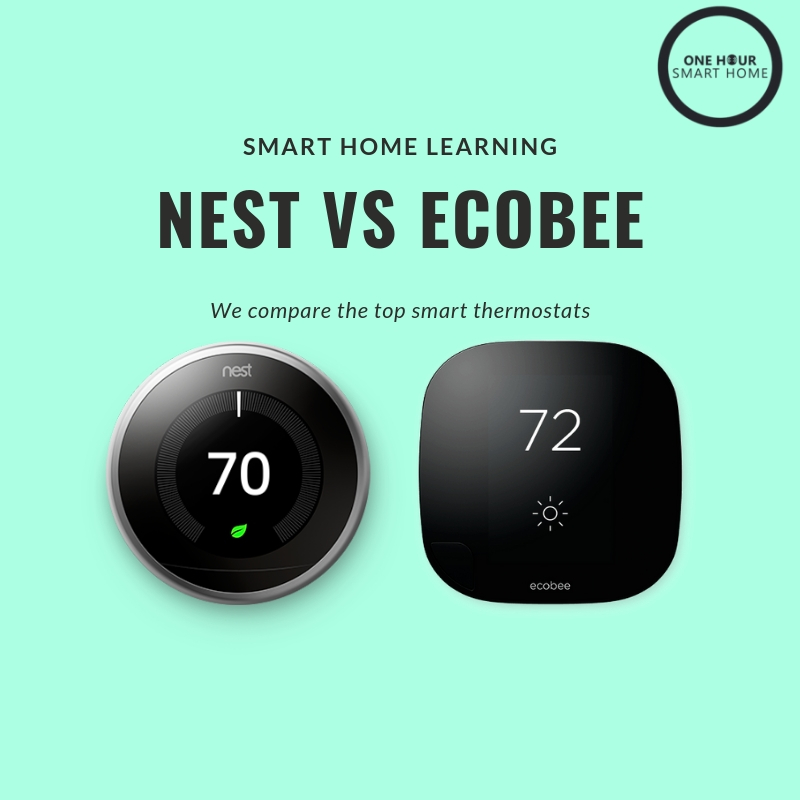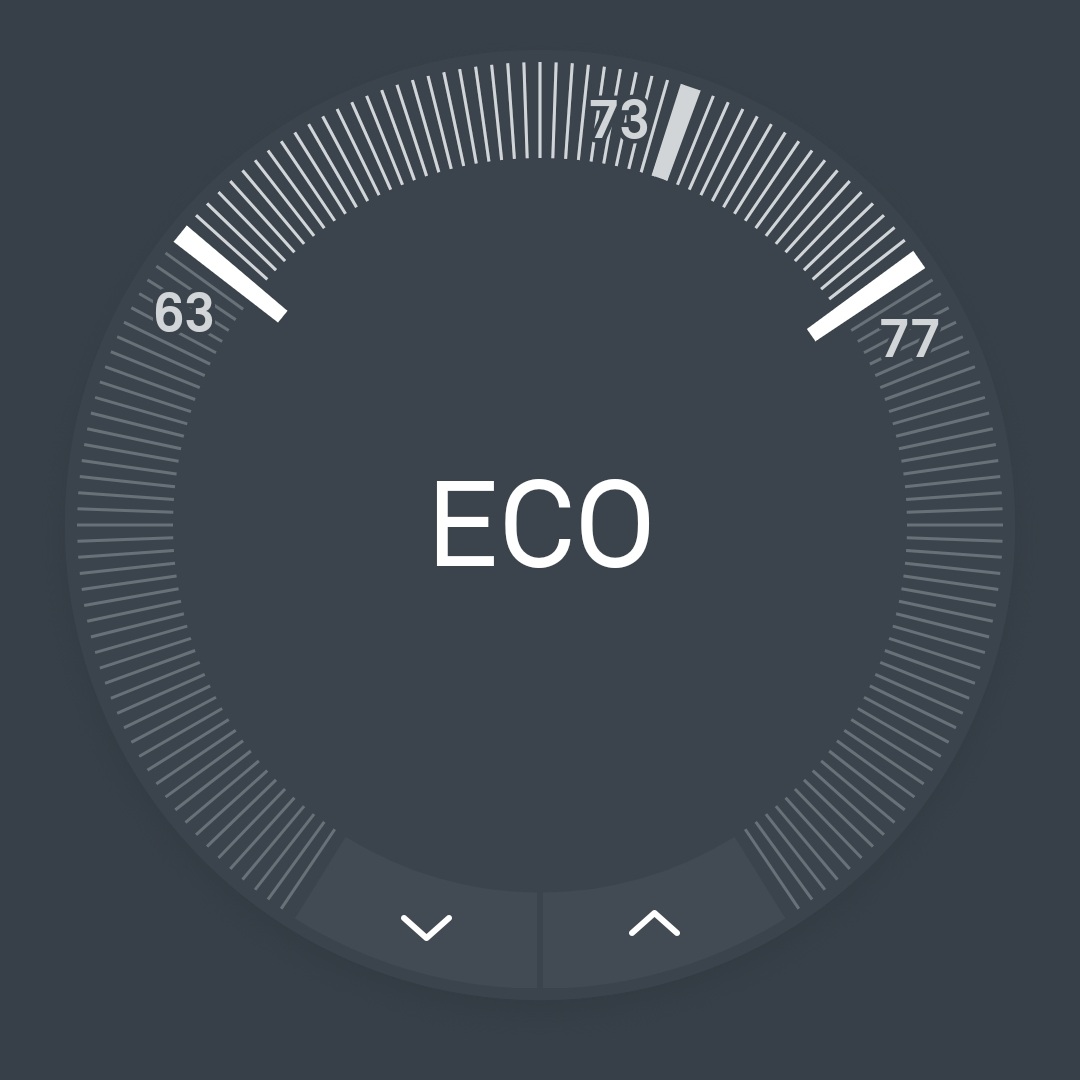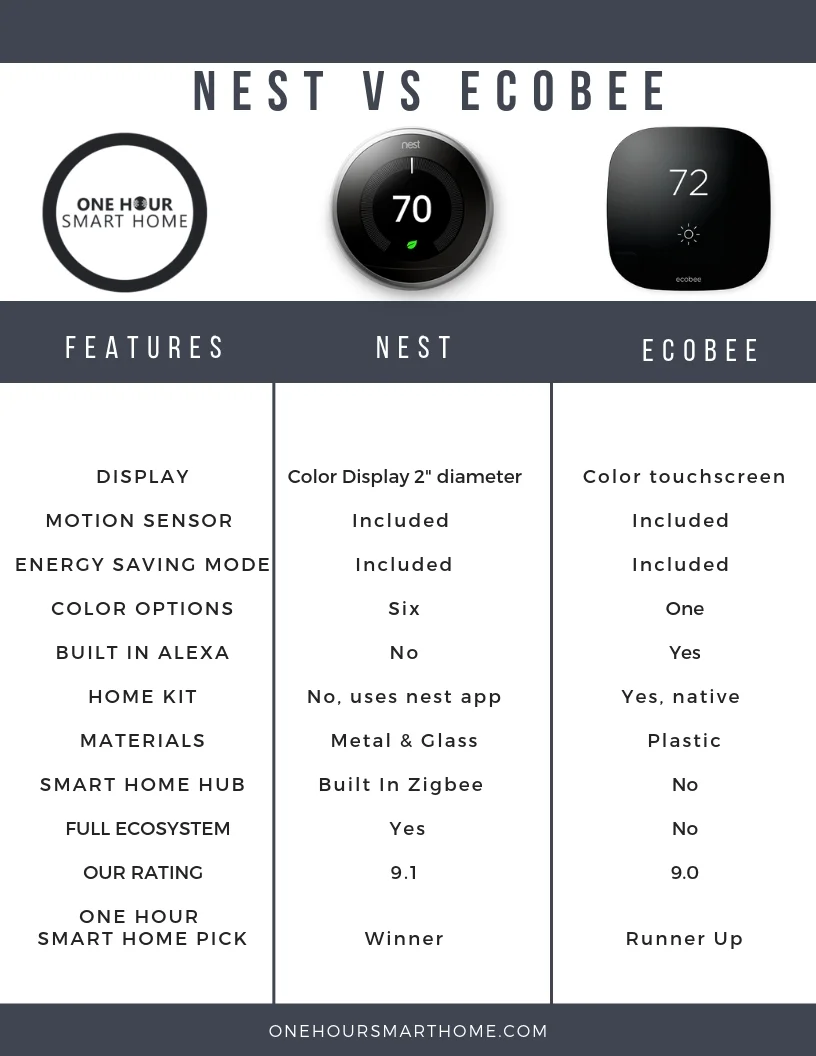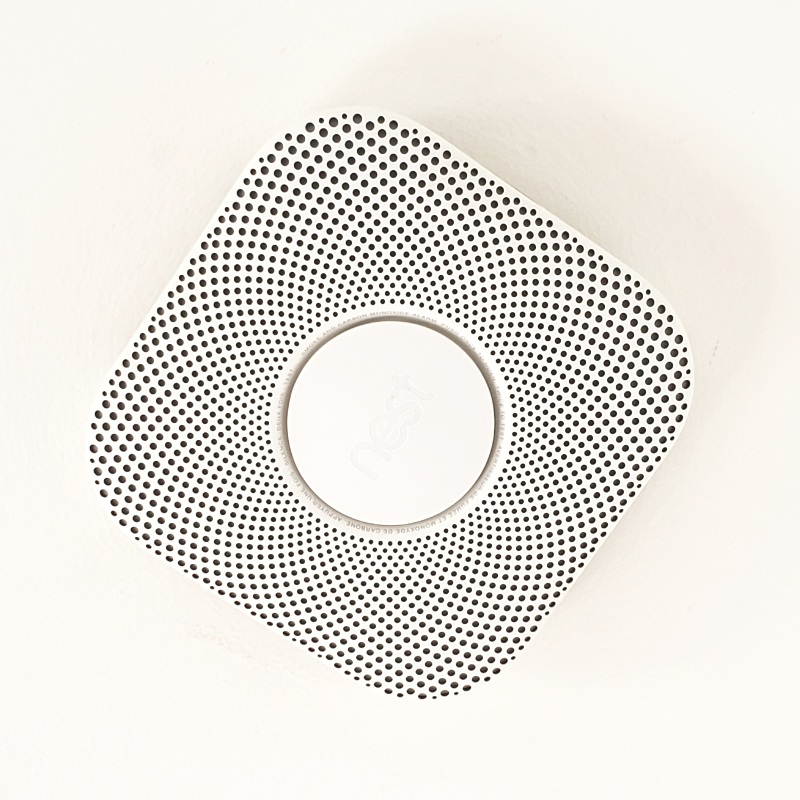Nest vs Ecobee
/Nest vs Ecobee: Both Good Choices
The Nest and Ecobee Thermostat are undoubtedly the best and most popular smart thermostats in the smart thermostat market. The Nest Thermostat and Ecobee smart thermostat were the two smart thermostats that introduced many people to their first smart home device.
I personally have a Nest Thermostat in my home but have tested, set up and installed dozens of Ecobee thermostats, they are both great. Let me make this statement first, if you choose either one of these thermostats you’ve made the right choice, Nest and Ecobee are among the best thermostats on the market and you won’t be disappointed with either.
Our comparison will help you decide which smart thermostat is right for you and how it can help you save energy and make your life easier.
Nest vs Ecobee: Design
Winner: Nest
The iconic round design of the Nest Thermostat is hard to miss and when you walk into a high end home you expect too see a Nest Thermostat to be mounted on the wall. The Nest Thermostat was created by a former apple executive (Tony Fadell) who was responsible for some of the greatest designs in apple history.
When Tony Fadell created the Nest he used the same design philosophy that influences many apple products to create beautiful seamless products. The Nest Thermostat currently comes in several different colors so you can match your smart thermostat to the design aesthetic of your home. The available colors are black, white, silver, copper, mirrored black, polished steel and brass.
The Ecobee Thermostat still has a great low profile design that will look good on any wall but it only comes in one finish and lacks the outer turning adjustment ring built in to the nest and instead uses a high end touchscreen interface to allow you to adjust the temperature by scrolling your finger across the screen of the Ecobee.
There is something very simple and satisfying about the outer adjustable rotating ring of the Nest Thermostat. When you scroll the temperature by turning the outer ring it feels like how you would expect a high end thermostat to function. The Nest Thermostat’s smooth turning action provides just the right amount of tactile feedback to make the experience feel luxurious.
Ecobee 4 vs Nest: Energy Savings
Winner: Nest
One of the main reasons many people choose to get a smart thermostat is because they want to save both energy and money on their utility bills. Both the Ecobee and Nest provide an abundance of features that can help you save energy, help you be more environmentally friendly and save you money. But the Nest does give you a few nudges to encourage energy saving behavior with smart features that let you know when you are saving energy.
When you adjust the thermostat to a lower or higher temperature a green leaf will appear when you have chosen an optimal temperature that will result in energy savings.
The Nest also has a setting “Eco” mode that allows you to set temperatures between a range that the Nest will hold between with the temperatures generally set to save energy. You can enable Eco mode from the app, with your voice, on the thermostat or by allowing the thermostat to turn to “Eco” mode when it detects you are no longer in your house.
Nest vs Ecobee Review: Nest Thermostat Eco Mode
Another great feature of the Nest energy saving system is that the Nest app will display and tack your energy usage history so you can determine hour your lifestyle impacts your energy usage and energy savings.
The screenshot from the Nest app below shows what the thermostat temperature was set at, how often your HVAC was running and a green leaf indicates that you are saving energy. The example below shows an exceptionally mild week where the HVAC was barely running because the outdoor temperatures were ideal
Nest vs Ecobee Energy Savings
Nest vs Ecobee: Works With Alexa
Winner: Ecobee
Smart voice assistants like Amazon Alexa are becoming more integrated and useful in our daily lives. Both the Nest and Ecobee smart thermostats work with Alexa to allow voice control by saying “Alexa, set the heat to 72” but the Ecobee Smart Thermostat has a slight edge when it comes to Alexa control.
The Ecobee 4 Smart Thermostat has Alexa built in. Meaning that you can speak your voice commands directly to your Ecobee Thermostat without the need for an additional echo device like the Echo Dot or Echo Show.
Related Post: How To Connect Ecobee To Alexa
Related Post: How To Connect Nest To Alexa
Adding Alexa voice control to your smart thermostat is one of the best upgrades for your smart home because it unlocks so much additional functionality. If you already have an existing Alexa Echo device you can connect your smart thermostat in a few easy steps. If you haven’t decided what Amazon Alexa device is right for you our Alexa guide covers the features of each here.
To get full Alexa functionality out of either smart thermostat you will need to first install your smart thermostat and then add the “Ecobee” Skill to the Alexa app or the “Nest” Skill to the Alexa app to enable full voice control of the smart thermostats.
I commonly use the Alexa voice control of my Nest Thermostat to adjust the thermostat temperature from the comfort of my bed if I’m feeling too hot or too cold. It’s also great on a cold morning when I can turn up the heat a few degrees before getting out of bed.
Ecobee 4 vs Nest Thermostat Homekit Integration
Winner: Ecobee
The Ecobee 4 Thermostat offers native HomeKit control, but in personal opinion I wouldn’t put too much weight on that as a factor.
Homekit is that it’s a great idea with poor execution, it’s like they sent out a memo, hey smart homes are going to be big in the future can you gave the interns put something together this summer…..and then the interns left and went back to school and left home kit as half finished product that works with the box of items that an intern randomly purchased on Amazon to test out. Seriously spend some time with HomeKit and leave a comment below if you disagree. I’m open to being swayed into HomeKit it just hasn’t happened yet.
I love apple products and have ton of apple stuff and I’m even writing this post on my apple laptop but you can’t call apple HomeKit a “true” smart home platform when it severely restricts the devices that will work on the platform.
I mean Nest is one of the most popular smart thermostats and it doesn’t even have a Homekit integration. When you compare home kit to either Alexa or the Google Home ecosystem it doesn’t offer nearly as many features or device integrations. The Ecobee 4 or Nest Thermostat will still work perfectly on your phone without HomeKit.
With voice assistants like Google Home & Alexa becoming more prevalent and most people preferring to use voice assistants throughout their house over their phone for smart home control. However if you have HomeKit setup with Ecobee it will allow you to use Siri voice commands with your iPhone to control the Ecobee Thermostat. So you can say things like “ Siri, set the temperature to 68 degees, and Siri will adjust the temperature on your Ecobee Thermostat.
Related Post: Best Smart Thermostats That Work With HomeKit
Nest Thermostat vs Ecobee 4 Works With Google Home
Winner: Nest
Both the Nest Thermostat and Ecobee 4 Thermostat work with Google Home. This means you can control either thermostat using your voice and a compatible Google Home device like the Google Home Hub or Google Home Mini.
You can connect either the Nest Thermostat or Ecobee 4 through the Google Home setup and interface to allow voice control of your thermostat by saying “Ok, Google set thermostat to 73 degrees.”
The Nest Thermostat & Google Home connection does work a little better than the Ecobee connection because Nest is actually part of Google and Ecobee is just a 3rd party device that has control through the Google Home app.
Related Post: Best Google Home Nest Commands
Nest vs Ecobee: Temperature Sensors and Remote Monitoring
Winner: Ecobee, Nest A Close Runner Up.
Both the Nest Thermostat and Ecobee thermostat have remote temperature monitoring sensors that will tell you the temperature in other rooms where your thermostat is not located.
With the thermostat temperature sensors you can then have your Nest or Ecobee Thermostat “hold” a temperature in a designated room. This helps for houses that don’t heat and cool evenly, and allows you to have better control of the temperature throughout your house.
With a smart thermostat temperature sensor, if your smart thermostat is located in your living room but you want your bedroom to be exactly 67 degrees you can set the temperature to exactly 67 degrees in your master bedroom by placing a temperature sensor in the master bedroom.
The Ecobee 4 Thermostat comes with one temperature sensor included and you can buy additional sensors in sets of two. The Nest Thermostat Temperature sensor doesn’t ship with the thermostat and you must purchase them as additional accessories.
Nest vs Ecobee: Nest Thermostat In Heating Mode
Both the Nest and Ecobee temperature sensors will detect temperature but the Ecobee Temperature sensors also have a built in occupancy sensor that can detect if you are in a room, and they have a “follow me” feature that allows the thermostat to maintain the precise temperature in the rooms you are using for maximum comfort.
The occupancy sensors on the Ecobee temperature sensors can also be used to more accurately detect when you are away from your home to optimize energy savings.
We have a related post on the Nest Temperature Sensors, but it also covers how to optimize heating and cooling using temperature sensors for your home regardless if you choose an Ecobee or Nest Thermostat. If your home has uneven heating and cooling I highly recommend you read the post.
Ecobee 4 vs Nest Temperature Sensor Value
The Ecobee temperature sensors do offer more value in that they include two functions (temperature and occupancy sensors) where as the Nest Temperature sensors only detect the temperature.
The inclusion of one temperature sensor in the box with the purchase of the Ecobee 4 provides a good deal and additional functionality vs the Nest Thermostat which requires you to purchase the temperature sensors as additional accessories.
Neither the Ecobee 4 or Nest Thermostat temperature sensors detect humidity but we wish that Ecobee and Nest would add these smart features to their temperature sensors in the future. However both Ecobee 4 and the Nest Thermostat can detect humidity at the thermostat.
Ecobee and Nest also offer humidifier control if you have a compatible humidifier and the wiring needed to connect them to the smart thermostat.
Related Post: Nest Thermostat Temperature Sensor: How To Balance Your Heating & Cooling
Nest vs Ecobee: Ease of Daily Use
Nest vs Ecobee: Ecobee Thermostat Touch Screen Display
Nest vs Ecobee: Features
Winner: Ecobee
Both the Ecobee and Nest Thermostat are packed full of smart features. They both have built in motion sensors that can detect when you are home or away and can also use your phone location to detect the best times to save you energy if you enable the optional features. Behind the scenes both Nest and Ecobee have extensive settings that you can adjust to optimize your energy savings or home comfort.
You can easily set schedules, switch between heating and cooling or away mode. The biggest difference between the two thermostats is that Ecobee has a touchscreen vs the nest uses the outer ring to navigate through menus and Ecobee has Amazon Alexa built in.
It’s rare to use the actual thermostat to adjust the settings because most people find using the Phone app easier to use for both thermostats and more convenient. The Ecobee does have slight edge here because of it’s better interface for menus with it’s touch screen vs the sliding ring of the Nest for adjusting settings.
Nest vs Ecobee: Installation
Winner: Nest
Nest is simple to install, most people can install it on their own in under an hour. It just involves turning off your furnace, taking off your old thermostat, marking the wires, and re-installing the new nest thermostat and turning your furnace back on.
The Nest Thermostat doesn’t typically require a common wire but if you have one you should connect it. The Nest is compatible with 95% of home HVAC systems and we have statement to be fairly accurate in since we installed our first Nest Thermostat in 2012. Nest offers simple installation, and even includes the only tool you typically need to install the Nest Thermostat in the box, which is a screwdriver.
Nest vs Ecobee: Nest Offers Simple Installation No Common Wire Required
The Ecobee also makes the claim of compatibility with 95% of HVAC systems and based on our experience we have no reason to doubt this statistic, and on some more complex heating and cooling systems Ecobee Thermostat works better than the Nest Thermostat.
However the Ecobee requires that a common wire be used for installation or a common wire adapter be used. Based on our experience a common wire is typically available in most homes only 20-30% of the time.
Some newer builders are catching on but the reason that common wires typically aren’t installed during construction is that most budget thermostats that builders use don’t require them.
If you don't have a common wire you will need to install the common wire adapter that Ecobee provides with the Ecobee thermostat.
To install the common wire adapter you will need to open your furnace and wire the common wire adapter onto your furnace electrical terminals. This step is what makes the Ecobee installation slightly more difficult than the Nest installation because some people don’t feel comfortable opening up their furnace which is required when adding the common wire adapter for the Ecobee Thermostat.
Ecobee vs Nest: Cost
Both the Nest and the Ecobee Smart Thermostat retail at around the same price of $249 but depending on the time of the year either might be running a sale or a special lower price when bundled with other smart devices. You can typically find good prices for both the Ecobee 4 Smart Thermostat and Nest Thermostat on Amazon.
The biggest difference here is that the Ecobee does offer a little more value right out of the box because the Ecobee 4 ships with an included temperature sensor and Alexa built into the thermostat. To use the Nest with voice control you will need an additional Alexa or Google Home device.
Ecobee vs Nest: Ecosystem
Winner: Nest
Both Nest and Ecobee make more devices than just thermostats. Ecobee makes smart light switches that work within the Ecobee app and ecosystem and Nest makes an array of smart home devices that work in the Nest Ecosystem. Nest makes Smart Cameras, Smart Doorbells, Smart Locks, Smart Smoke Detectors and a Nest Smart Security System all of which work within the Nest App and ecosystem. The Nest devices can also work with each other to increase functionality. Like the Nest Thermostat that works with the Nest Smoke Detector to shut down your HVAC system in the event of a fire to prevent spreading smoke throughout your home to give you more time to get out.
Overall the Nest ecosystem is much more extensive than the Ecobee ecosystem but both companies continue to expand their smart device lineup.
Nest vs Ecobee: Nest Smoke Detector works in the Nest Thermostat ecosystem to shut down your HVAC system in the event of a fire to prevent the spread of smoke.
Nest vs Ecobee: Summary & Overall Winner
Winner: Nest
Both Nest and Ecobee are amazing smart thermostats packed full of technology, you can’t go wrong with either of these smart thermostats and you will be happy with either smart thermostat you choose.
In this comparison we gave Nest the slight edge and overall win in our recommendation because for the majority of homeowners it will be easier to install than the Ecobee thermostat. The majority of homeowners don’t need a common wire for the nest thermostat to work meaning the installation is as simple as removing the old thermostat and replacing it with nest.
As we covered above the Ecobee requires a common wire or installing the common wire adapter kit which is a little bit more technical than some DIY homeowners are comfortable with.
Overall the Ecobee does offer a few more smart features than the Nest Thermostat such as a touchscreen and built in Alexa. Ecobee also includes one temperature sensor with the purchase of the thermostat and the Nest does not, each nest temperature sensor is extra.
With my engineering background I can appreciate the technical features and technical details that went into the Ecobee thermostat. The Ecobee is an engineers dream thermostat with a ton of features, however the majority of smart thermostat users will be happy with the features Nest offers with easy app use, and energy saving home and away modes.
While design is in the eye of the beholder, the Nest Thermostats’ clean round lines tend to appeal more universally than the Ecobee and is what most people tend to think of when a “smart thermostat” is mentioned. Don’t get me wrong the Ecobee looks great on a wall also but there is something about the Nest Thermostat’s design that makes you think that’s what smart thermostat should look and feel like.
If you choose either of these smart thermostats you will be impressed with their features and they will be a huge upgrade from a traditional thermostat. Both thermostats are easy to use and packed with technology that will make your life easier, your home more energy efficient and more comfortable.
Nest vs Ecobee Common Questions & FAQ
Does Nest require a common wire?
No, in most installations the Nest Thermostat does not require a common wire. But if you need to add one we show you how in the video below. This is a major advantage over the Ecobee because the Ecobee does either require a common wire or a common wire conversion kit.
Does Ecobee require a common wire?
Yes, Ecobee requires either a common wire or the common wire conversion kit that is included with the Ecobee Thermostat.
Hive vs Nest vs Ecobee Which is Best?
We didn’t specifically cover a comparison of these three thermostats in this review, however we get this question often so we will address it.
Nest and Ecobee were designed in America for the American market to work with most American style HVAC systems including furnaces, air conditioners and heat pumps that use 24V power. The do an excellent job controlling American style HVAC systems, and are backed by two huge tech companies that provide full support Nest, which is owned and backed by Google and Ecobee which is owned and backed by Amazon.
Hive does have an American version of a smart thermostat but it is not backed by huge US tech giant like Google or Amazon. The American version of the Hive thermostat is much less popular than Nest or Ecobee and typically gets lower ratings and reviews than Nest or Ecobee. Hive was originally designed for the UK and UK style heating and cooling systems and works well with UK or High Voltage heating systems that use 240V power, where as American systems use 24V power.
If you are based in Europe and have a high voltage heating and cooling system the Hive thermostat is a great smart thermostat option that will work with Alexa and Google Home. If you are based in the US Nest and Ecobee are your better smart thermostat options as they were designed around low voltage US style heating and cooling systems.
In Summary: Hive is great for UK and Europe, Nest and Ecobee are the best options for the US.
Can you have multiple users with Ecobee?
Yes, all versions of the Ecobee Thermostat allow you to have multiple users through the Ecobee app.
Can you have multiple users with the Nest Thermostat?
Yes, the Nest app allows you to setup multiple users in your family.
Nest vs Ecobee: Which Is More Popular?
Based on our comparison of total downloads of the Nest App and Ecobee app from the iOS and android marketplaces it appears that the Nest Thermostat is more popular than the Ecobee thermostat. When we compare overall number of Amazon Reviews for the Nest Thermostat vs Ecobee 4 Thermostat we can see that the Nest Thermostat has more reviews than the Ecobee Thermostat.
Nest vs Ecobee 3 Thermostat: What Do You Recommend?
In the post above we compared the two premium smart thermostats for both Ecobee and Nest. The Ecobee 4 thermostat is the top of the line thermostat for Ecobee and the Nest Gereration 3 Thermostat is the top of the line thermostat for Nest. In our comparison above we preferred the Nest Thermostat to the Ecobee 4 and when comparing the Nest Generation 3 thermostat to Ecobee 3 we still prefer the Nest Thermostat Generation 3. The Ecobee 3 thermostat has less features than the Ecobee 4 thermostat.
Nest also makes a more value price thermostat called the Nest E which has fewer features than the Nest Generation 3 thermostat and is typically at a lower price point. We’ve also done a review on the Nest E vs Nest Thermostat in another Post.
A better comparison for the Ecobee 3 thermostat would be the Ecobee 3 Thermostat vs Nest E Thermostat, which both are similar value priced thermostats with fewer features.
Nest vs Ecobee 4 Thermostat: Do They Work With Heat Pumps?
Yes, both the Nest and Ecobee 4 Thermostat work with heat pump systems. You will need to follow the wiring diagrams provided by the manufacturer for installing your Nest or Ecobee smart thermostat.
Nest vs Ecobee 4 Thermostat: Do They Work With High Voltage Systems?
No, the Ecobee and Nest Thermostat are not designed to work with high voltage systems. They are designed to work with standard low voltage HVAC systems. You can convert them to work with high voltage HVAC systems but it takes a significant effort, electrical relays and a knowledge of electrical systems to do it safely.
Ecobee vs Nest Which Is Better For Google Home?
Nest is part of Google so Nest devices are designed to integrate and work with Google Home devices. Both Ecobee and Nest will work with Google Home Devices but Nest has the advantage because Nest corporation is owned by Google. It should be noted that both Ecobee 4 and Nest will also work with Alexa devices. I’ve tested both Ecobee 4 and Nest with Alexa and Google Home and both of them have worked great in my home without any issues.
Ecobee vs Nest HomeKit: What You Need To Know
Both of these smart thermostats work with Alexa and Google. But what you might not know is that the Ecobee Thermostat works with HomeKit and the Nest Thermostat does not work with HomeKit. You can still use both the Ecobee or Nest Thermostat from your phone but you can only control the Ecobee with Siri voice commands on your iPone or Apple Watch.
What is HomeKit?
HomeKit is Apple’s smart home integration system that provides direct integration with Apple iOS and allows you to control smart home devices from one app the “HomeKit” app on your iPhone or use Siri voice commands to control your smart home using Siri voice commands on your home With HomeKit you can then control your Ecobee smart thermostat by saying voice commands to your iPhone like “Siri, set thermostat to 73 degrees.”