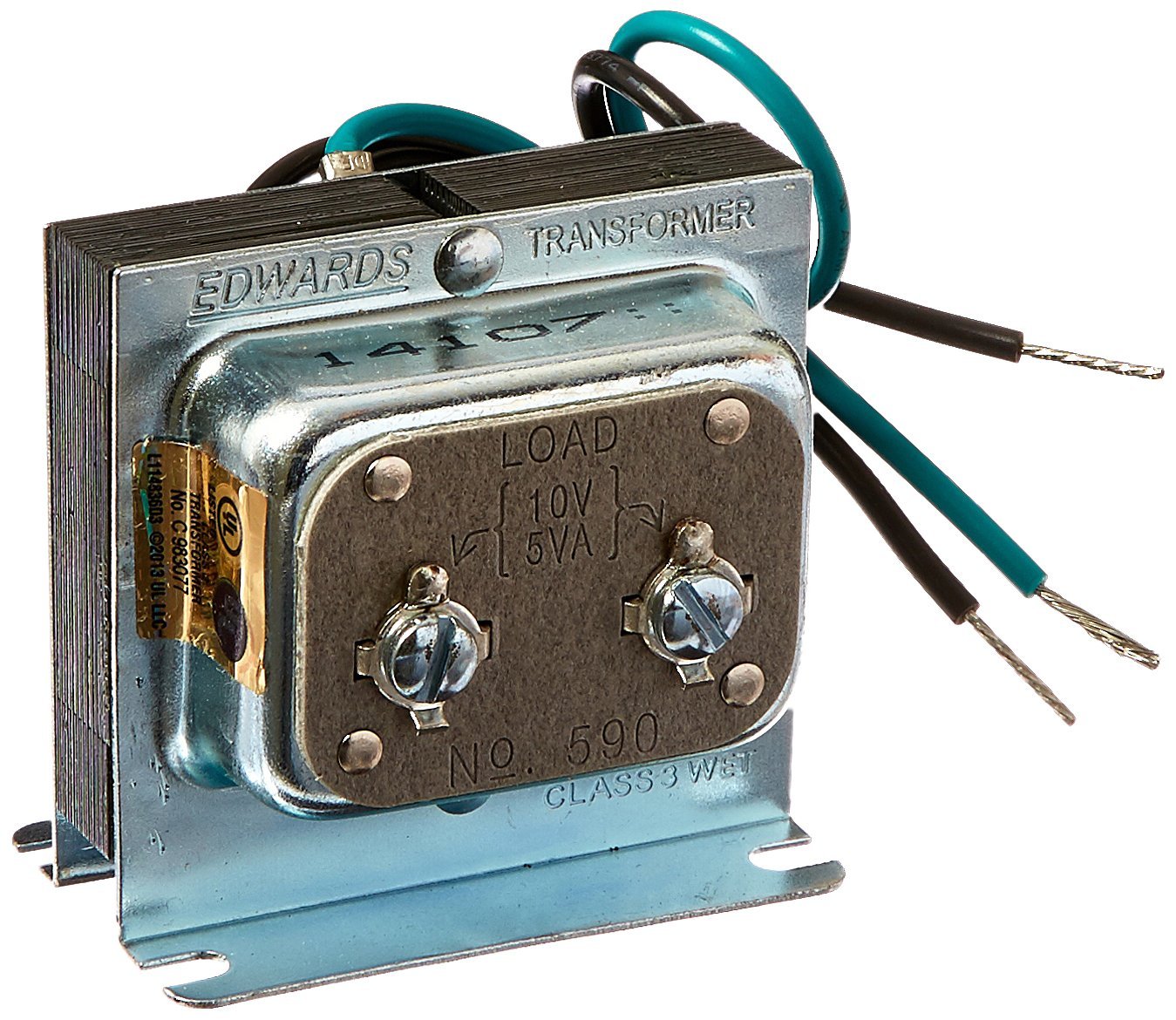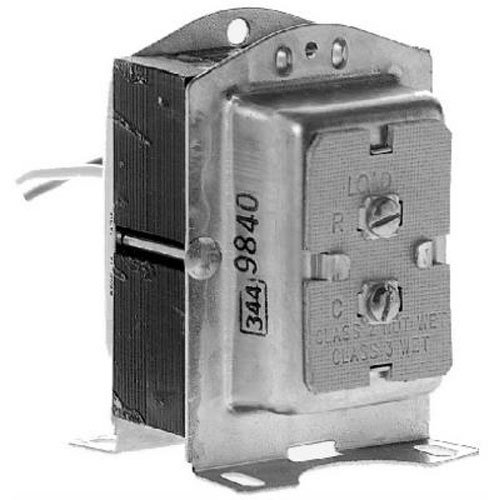What transformer should I use with The Ring Doorbell 2?
/What transformer should I use with the Ring Doorbell 2?
The Ring Doorbell 2 is one of the most popular smart doorbells on the market and thousands of people across the country have raced to install the new doorbells. With Amazon's acquisition of Ring, I'm sure there are many feature upgrades in the pipeline for the Ring Doorbell 2
They have good picture quality and integrate well the existing suite of ring products. We've been flooded with questions about what transformer to use with Ring Doorbell 2 and some of the common questions that come up during installation.
Best Feature of Ring 2 Doorbell: Battery Powered
The best feature of the Ring 2 Doorbell is that id does not require any wiring at all to work. It has a rechargeable battery that can last from 2 months to a year depending on usage and your wifi connection.
The best feature of the Ring 2 Doorbell can also be it’s worst feature, because if you have a poor wifi signal or set your Ring 2 Doorbell to detect motion all of the time in a high traffic area with a broad field of vision it’s going to wear the batteries out quickly. You can add a Ring Pro Wifi Chime that will extend the range of your wifi signal and optimize communication with the Ring 2 Doorbell. If your battery is wearing out quickly it’s worth a shot trying to add the Ring Pro Wifi Chime to extend the signal or upgrading your wifi network to make sure you have a strong wifi signal at your front door.
So we tapped into our home automation partner companies Same Day Smart Homes & Greenfii to solve some of the questions we've been asked related to providing power to the Ring Doorbell 2 and what transformer to use with the Ring Doorbell 2.
The Ring Doorbell 2 does not require a transformer or a hardwired connection, but if you provide one it will constantly charge the battery and you will not need to ever replace or recharge the batteries in your Ring Doorbell 2.
Adding a transformer to the Ring Doorbell 2 will also make the wireless connection stronger and more consistent as a good wifi connection requires a fair amount of power, and if you are having issues with slow streaming or inconsistent connectivity adding a powered transformer to the doorbell help create a stronger wifi connection.
What transformer to use for your Ring Doorbell 2? Read Below.
What voltage does the Ring Pro Doorbell require?
The Ring Doorbell 2 does not require a constant power supply, and can be operated on batteries but if you want to eliminate the need to charge your battery and provide more reliable picture reception you can add a low voltage transformer to power the Ring 2 Doorbell. Powering the Ring 2 doorbell with a voltage between 16V-24V and at least 30VA of amperage will provide the best results for powering your smart doorbell. Our smart home pros have found that in the midwest only about 20% of homes built before 1995 have enough voltage to supply a Ring Doorbell 2. What this means is that to get enough power for your Ring Doorbell 2 you might need to upgrade your existing transformer. Most older homes only have 10V transformers which don't provide enough voltage for the Ring Doorbell 2 and will not allow for your Ring Doorbell 2 to function properly.
What does a doorbell transformer look like? How do I know my transformer has enough power for Ring Doorbell 2? Where can I find my doorbell transformer?
Here's what an existing installed transformer looks like installed on an old junction box. This is an example of a transformer that needed to be replaced because it did not provide enough voltage.
Existing low voltage transformer located in basement that did not provide enough power for the Ring Doorbell 2. This Transformer was replaced with a higher voltage transformer.
Where can you find your existing doorbell transformer?
Existing doorbell transformers are typically found in the basement or near an electrical panel. Sometimes they are in crawl spaces or attics. Usually if your home has a basement they will be located close to the electrical panel if it is also located in a basement.
Top places to look for your existing doorbell transformer:
1. Near Main Electrical Panel
2. Basement
3. Garage
4. Attic
5. Near Furnace or Furnace Room
6. Utility Room
7. Crawl Space
How can you tell if your existing transformer has enough power for the Ring Doorbell Pro?
There are three ways to tell if your transformer has enough power for the Ring Doorbell 2:
1. Use a multimeter
If you unscrew your old doorbell you will see that there are two wires running to it and two terminals. You can take a multi-meter and measure the voltage across the two terminals. If it reads in the range of 16V-24V you most likely have enough power for your Ring Doorbell 2, but you sill need to check the amperage. We recommend the multi-meter below because it is the simplest to use without extensive knowledge of electrical workings. It has an auto-ranging feature meaning you only need to turn the multimeter to the correct dial and it will tell what the voltage is. The correct "dial" setting to measure voltage is the "V" with the lines on top. Even if your voltage is reading 16V you still need to check that you have 30VA of amperage from the transformer as this is the recommended amperage requirements from the manufacturer of the Ring Doorbell 2.
2. Visually inspect your existing transformer
If you are able to find your transformer you can inspect it and 95% of the time it will have the rating directly on the front side of the transformer where the wires come off. If the transformer says it is 10V it is not compatible. If the transformer says 16V or 24V then it is most likely compatible with the new Ring Doorbell 2. Below we show you what a non compatible transformer looks like and two options for compatible transformers if you end up replacing your existing doorbell transformer. You also need to check the amperage rating of the transformer, it is typically written as VA in the picture below it shows a transformer not compatible with Ring Doorbell 2 that has only 10V (voltage) and 5VA (amperage rating). The Ring Doorbell 2 should have 30VA of amperage for power, so you could potentially have a transformer that is 16V but does not provide enough amperage. Checking the amperage rating of the transformer you are using with the Ring Doorbell is important.
10V Transformer-NOT COMPATIBLE with the Ring Doorbell 2. If you look closely you can see that at the center of the transformer it shows a 10V-5VA Rating
Transformers compatible with Ring 2 Smart Doorbell:
If your existing transformer is 16V or 24V and looks like either of the below with an amperage rating of at least 30VA, your existing transformer is compatible with the Ring Doorbell 2. You can also click on the image below and it will take you too the two transformers we recommend for the Ring Doorbell 2 that we have tested that we know will work. If you have really long wiring runs or multiple doorbells you should get the 24V transformer. If your transformer runs are less than 60-80FT and you only have one doorbell the 16V transformer should be enough power. If you are unsure of your existing wiring length you should use the higher voltage 24V transformer for the Ring Doorbell 2. Not all 24V transformers have a high enough amperage rating to provide enough power to the Ring Doorbell 2 some have a 24V voltage rating but only put out 10VA (amperage) which wont provide enough power to the Ring Doorbell 2. We have found a 24V transformer on amazon that puts out 40VA (amperage) and is compatible with the Ring Doorbell 2. Don't deviate and try to get a cheaper 24V option because the other options on amazon don't have enough voltage. Going with the 24V-40VA transformer option below will save you time and headaches down the road if you have a long run of wiring.
24V
Transformer compatible with the Ring Doorbell Pro. This transformer has 24V - 40VA (amperage rating) which is enough for the ring pro. Available on Amazon
16V
This 16V-30VA transformer is compatible with the Ring Pro Doorbell. You can see it also has a 30VA amperage rating in the picture.
How can you tell if your existing transformer has enough power for the Ring Doorbell 2?
3. Install your Ring Doorbell 2 and see what happens.
Sometimes you can't find your doorbell transformer, or it's inaccessible, or the engraving on the side of the transformer has worn off and there is no way inspect the transformer and determine how much voltage it is putting out. In those cases, go ahead and try and install the Ring Doorbell 2, follow all of the instructions in the Ring app and the worst case scenario is that your Ring doesn't have enough power and will use the built in battery. Your Ring doorbell will indicate that it does not have enough power by going to the settings menu and check the "device health" tab and it will show you the amount of power the doorbell is receiving. If your Ring 2 Doorbell does not have enough power you will need to upgrade your transformer to one of the two transformers we have recommended above or you can find them at the links below:
Recommended Transformers for Ring Doorbell 2:
1. 24V-40VA Honeywell Transformer
What is the best Wifi System or Router to use with the Ring Doorbell 2?
Once you have your Ring Doorbell installed you want to make sure you have a strong reliable wifi signal getting too the doorbell. If you don't have a strong signal or if it's slow you will have choppy video on the Ring Doorbell or receive notifications from your doorbell with a delay. You won't be seeing the real time footage of what is happening at the front door if you have poor wifi signal strength.
Most people don't have their wifi routers right near the front door so it can be a challenge getting a strong wifi signal to the Ring Doorbell. The other challenge is that the wifi signal must extend beyond the inside of the house and through building materials like bricks, siding, insulation and wood. So even if you have a strong signal inside your house it doesn't mean that your going to have a strong wifi signal outside your home.
The solution is to get a mesh wireless network system like Eero that will allow you to place a range extender beacon right near your front door if you need it. There are other range extenders and mesh wifi networks on the market but I have found that many of them don't support the bandwidth required by smart home camera or doorbell devices. The Eero shines with smart home cameras and delivers a reliable wifi network throughout your house and outside of your house if you the Eero Beacons on the exterior walls. I personally use Eero in my home and it was the best upgrade we could have made for our wifi system. We have a strong reliable signal throughout the house and I can track the data usage of each device connected to the network to diagnose if there are any issues.
Does the ring security system work with the Ring Doorbell 2?
Yes & No. If you are already in the Ring ecosystem the Ring Security system is a good option to increase the security level of your home. You can use the Ring Security System with or without an alarm monitoring package, so you can choose the alarm professionally monitored or you can monitor it yourself which means you will be alerted if there is an issue and it will alarm but you will be responsible for calling the alarm company in the event of an emergency.
The security system uses the same app as the Ring Doorbell 2 but does not currently have a combined set of features specifically designed for interfacing with the Ring Doorbell 2. As time goes on Amazon & Ring will most likely continue to build out the Ring Security & Doorbell platform to include cross over features to unlock additional functionality. At a lower price point than the competing nest security offering the Ring Security System is worth considering if you are already in the Ring ecosystem.
Accessories For Your Ring Doorbell 2
If you don’t have an existing doorbell chime that is compatible with the Ring 2 or you want to add doorbell chime to a new location in your home you can get the Ring doorbell chime. It is compatible with all of the Ring Doorbells and cameras and can be set to alarm you when someone either presses the ring doorbell or when motion is detected in front of your Ring 2 Doorbell.
The Ring Doorbell Chime Pro will work with all Ring Doorbells and Ring Cameras but has one major advantage over over the standard Ring Doorbell Chime. The Ring Doorbell Chime Pro works as a Chime and also a wifi range extender for your Ring Doorbell helping to improve the connection and stability of the video. The Ring Doorbell Chime pro only extends the wifi network for Ring devices so don’t expect it to extend the network for your other smart home devices.
Ring Rechargeable Battery Pack For Ring Doorbell 2
If you are getting a Ring Doorbell 2, and you are not connecting it to a transformer I consider the the Ring Doorbell 2 extra rechargeable battery pack as a must have. Ring claims that the standard battery should power a Ring Doorbell for up to 6 months depending on usage, weather conditions and wifi network strength but I have found that it’s more typical to get between 1-3 months of battery life out of the batteries.
If you have a spare battery it makes it much easier to schedule a monthly reminder to swap out the battery and put in the freshly charged battery you have waiting. It takes less than a minute to swap out the batteries so if you are considering a Ring 2 video doorbell and not planning to connect it to a transformer this is best option to prevent your doorbell from having any downtime while you are waiting for the battery to recharge.
Want A Better View With Your Ring 2 Doorbell?
Get An Adjustable Wall Mount: Ring Video Doorbell 2 Adjustable Mount
The Ring 2 Video doorbell does come with a mount that helps adjust the viewing angle by 10-20 degrees. But if your doorbell or porch placement requires more of an angle to get the best view you can get an adjustable wedge that can provide an additional 30-50 degrees of viewing angle adjustment.
Related Posts:
What transformer should I use for the Ring Doorbell Pro?
Can I use a plug in Transformer for the Ring Doorbell Pro?
If I live in the UK what transformer is compatible with the nest hello doorbell?
If I live in the UK can I use a plug in transformer with the nest hello doorbell?