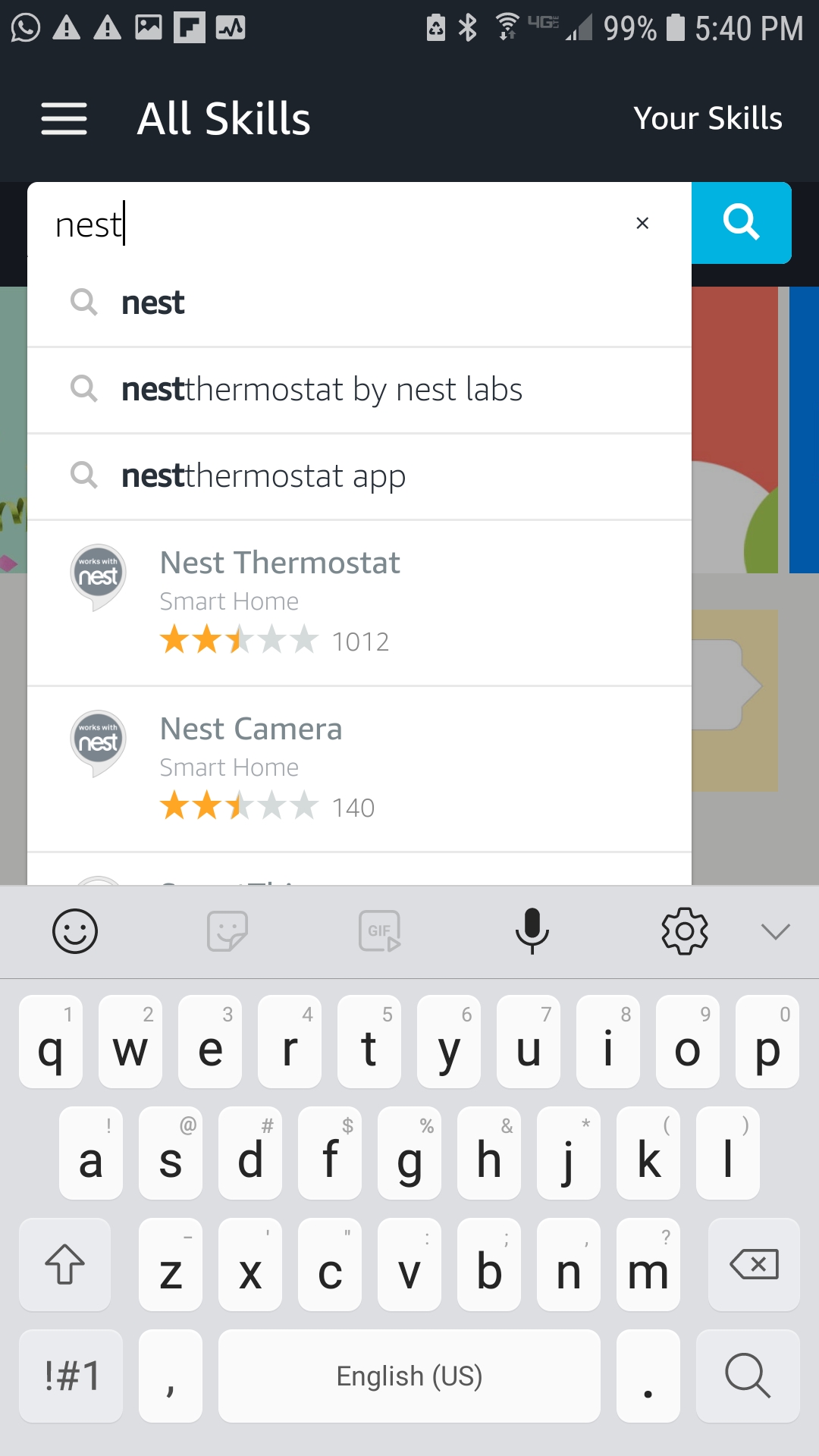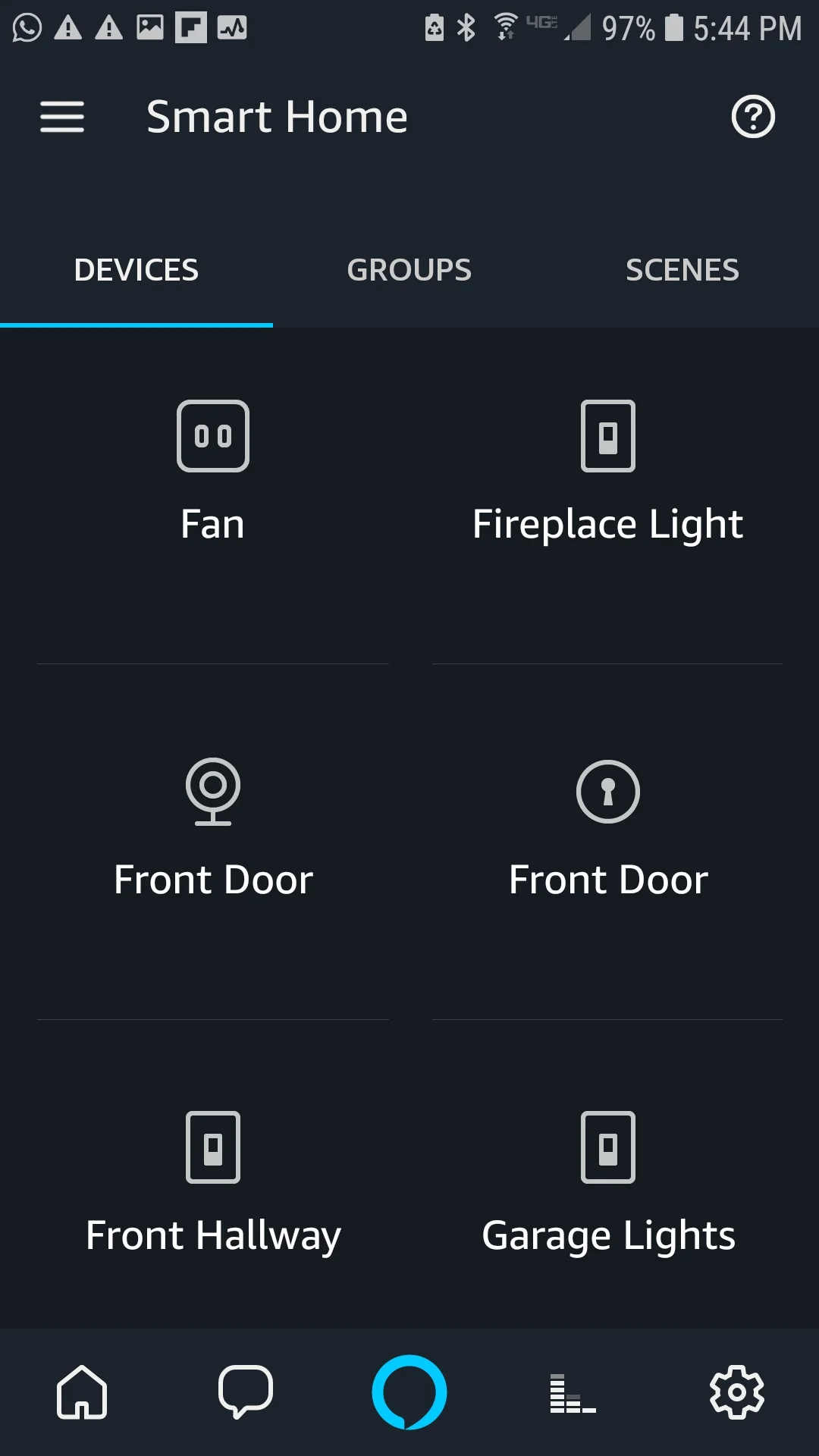Does Alexa Work With The Nest Hello Doorbell?
/Yes and No. The Nest Hello Can Work With Alexa, But Not How You Might Think
So how can you get Amazon Alexa to work with the nest hello video doorbell?
If you enable the Nest Camera skill on Amazon Alexa you it will allow you to see a live feed of your nest hello smart doorbell, but you must have an Amazon Alexa spot or an Amazon Alexa show to see the video feed. It's a great option to quickly pull up your doorbell feed, I have an Amazon Alexa in the office so I can see who's at the front door quickly just with a short voice command. You can see a live view example of the nest hello feed on the Amazon Echo Spot.
Alexa With Nest Hello on Echo Spot
How to connect your Amazon Alexa Show or Amazon Alexa Spot to your Nest Doorbell
To get the nest video feed on your Amazon Alexa Spot or Amazon Alexa Show you need to do the following.
1. Install the nest hello doorbell and complete the set up through the nest app.
2. Open the Amazon Alexa app on your phone.
3. Click the menu on the top left of the screen.
4. The menu will have several different options. Click on the "skills" tab in the menu.
5. This will take to you the Alexa skills store, Alexa skills are like "apps" for your Amazon Alexa devices. At the top of the screen there is a search bar. Enter "Nest" into the search bar. Two "Skills" will pop up.
6. Select the "Nest Camera" Skill.
7. Click Enable.
8. Enter your Nest account user name and password.
9. Once you do that the skill is linked to the nest hello. Alexa will then ask you to discover devices, just click yes. If Alexa does not ask you to discover devices go back to the main Amazon Alexa home screen. Click on the menu at the upper left and click on "Smart Home" within the menu.
10. Once in the smart home menu click on the "+ Add Device" button if you don't see your doorbell listed in the devices. The doorbell shows up as a camera logo which looks like a circle with one leg. If you don't see your camera already in the smart home devices click the "+ Add Device" button. If you already have the doorbell added and it shows up in the smart home devices your nest hello smart video doorbell is connected to your Amazon Alexa Show or Spot.
The Alexa App: Click on the menu in top left of screen to connect your Amazon Alexa show or Amazon Alexa Spot to the nest hello doorbell.
Click on the "Skills" tab within the menu to add the nest skill.
Use the search bar at the top of the page to search for "nest" type nest into the search bar and select the "Nest Camera Skill"
Click "Enable" the nest skill. Once the skill is enabled it will ask you for your nest username and password to connect Amazon Alexa to your nest account.
11. To view on your Amazon Alexa device just say "Alexa show me my Front Door" and it will now display on your Amazon Alexa device if it has a screen. If you named your doorbell something other than "Front Door" you will need to use the name you gave the doorbell in order for Amazon Alexa to display it on the Amazon Alexa Spot or Amazon Alexa Show. You would need to say "Alexa show me "NAME OF DOORBELL DEVICE""
The skill should automatically search for devices after the nest account is connected. The nest hello front doorbell is represented as "front door" the circular camera device on the left hand side of the screen in the middle row. If you see your doorbell as a device in the smart home screen your nest hello has been successfully connected to Amazon Alexa. Just say "Alexa, show me front door" and it will pop up on your Amazon Show or Amazon Spot.
Amazon Alexa Devices That Work With The Nest Hello Doorbell
You can display the nest hello video feed on either the Amazon Echo Spot or the Amazon Echo Show. The video clip below shows you how the Nest Hello works with Alexa on an Echo Show.
Can you use Amazon Alexa as a doorbell chime?
Unfortunately, no.
Amazon Alexa does not allow in bound sound notifications from third party devices and applications within the Amazon Alexa ecosystem because Amazon does not want you to be overwhelmed from notifications from your voice assistant. So there is no way currently (July 2018) to use your Amazon Alexa as a doorbell chime to notify you if someone is at the front door. However you can use a google home mini as a doorbell chime.
Can you use Google Home Mini as a doorbell chime?
Yes, you can.
Google does allow nest to send the "ding dong" notification to use your google home mini as a doorbell chime. This is great if you don't currently have a working doorbell chime or if you want to hear your doorbell chime far away from your hardwired doorbell chime.
We give the full instructions on how to connect your google home mini to your nest hello here
Smart Home Devices Mentioned In This Post: